Q.
Why don’t the Japanese characters display correctly when I set the system locale to Japanese and run DBMoto?
A.
When using the Japanese language settings, you must change the default font (which is MS Sans Serif, charset Western) of some of the dialogs in DBMoto into a font that can read Japanese. To do that, a new entry must be created in the registry to notify DBMoto.
To use a different font, specifically MS Gothic, charset Japanese:
1. Click on Start > Run… and type ‘regedit’
2. Go to the key: HKEY_CURRENT_USERSoftwareHiT SoftwareDBMotoGeneral
3. Create a new string entry named ‘ShowTableJapaneseCharset’
4. Set its value to ‘-1’
To return to the previous setting, either set this entry to 0 or simply delete it from the registry.
————————————————
Product:
DBMoto
Version:
4.1
Category:
Settings
Last Updated:
Topic ID:
07/07/03
KBFAQ 1455
Summary:
Using DBMoto with Japanese Language Settings
———————————————
関連したトピックス
- DBMoto6でのフォントタイプの設定【リアルタイムレプリケーションツールDBMoto】
- CURRENT_DATE と SYSDATE の違いについて @ Oracle
- レプリケーションの際にnullを特定の値に変換する方法 その2【リアルタイムレプリケーションツールDBMoto】
- レプリケーションの際にnullを特定の値に変換する方法 その1【リアルタイムレプリケーションツールDBMoto】
- Optionに関する解説(Ver6.5から)【リアルタイムレプリケーションツールDBMoto】
- Syniti Data Replication (旧DBMoto)でのスクリプトの書き方⑤:フィールドマッピング関数の書き方
- イニシャル・リフレッシュを行った時のリフレッシュとミラーリングでのトランザクション管理【DBMoto】
- Oracle RAC One Node環境を構成してみました ステップ5 Oracle RAC One nodeデータベースの作成
- [DBMoto]暗号化したデータを復号し保存するデータ連携方法
- テーブル一括作成やマッピングをカスタマイズ:グローバルスクリプト[Syniti Replicate]
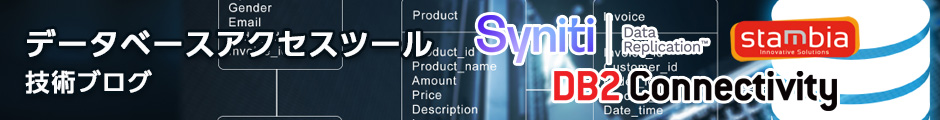

 RSSフィードを取得する
RSSフィードを取得する

