
Tomcatとのセットアップについては下記の手順になります。EspressChart例ですが、EspressReportも同じ手順です。富士通のInterstageも同じ手順でセットアップ可能です。
————————————————-
Instructions to set up Tomcat 4.0 and EspressChart, servlet and JSP
(1) You need to download jakarta-tomcat-4.0-b7.exe a 5 MB file from
http://jakarta.apache.org.
(2) On NT, run the exe file and install it in C:/Tomcat directory
(3) You need to have JAVA_HOME=C:/jdk1.2.2 in your system path.
(4) Install espresschart to C:/Tomcat/webapps/ROOT/espresschart/
(4) Edit C:/Tomcat/bin/catalina.bat file to add C:/Tomcat/webapps/ROOT/espresschart/lib/EspressAPI.jar to the
CLASSPATH line
(5) Run C:/Tomcat/bin/startup.bat and ignore the warning messages.
(6) Run C:/Tomcat/webapps/ROOT/espresschart/server.bat
(7) Use browser URL
http://yourMachine:8080/espresschart/index.html
login as guest with no password to test EspressChart Designer.
(6) To setup EspressChart Servlet, you need to create a directory
C:/Tomcat/webapps/ROOT/WEB-INF/classes/
which contains all the java servlets.
such as existing codes in espresschart/help/examples/servlets/StreamingChart/StreamChartServlet.java
Compile the java codes there with CLASSPATH to EspressAPI.jar and JDK1.2.2/lib/servlet.jar
Place espresschart/help/examples/servlets/StreamingChart/ExportChart2.html
in C:/Tomcat/webapps/examples/servlets/ directory and modify it appropriately.
Test with browser URL
http://yourMachine:8080/examples/servlets/ExportChart2.html
(8) To setup EspressChart JSP, you may use codes in
espresschart/help/examples/jsp/StreamingChart/
Create a directory
C:/Tomcat/webapps/examples/jsp/chart/
and put inside 3 files, ExportChart.jsp ExportChartResponse.jsp ExportStreamChart.jsp
Create another directory
C:/Tomcat/webapps/examples/WEB-INF/classes/chart/
and put inside CreateStreamChart.java and compile it with CLASSPATH to EspressAPI.jar and JDK1.2.2/lib/servlet.jar
Test with browser URL
http://yourMachine:8080/examples/jsp/chart/ExportStreamChart.jsp
————————————–
Tomcatの翻訳サイトはこちらです。
http://www.jajakarta.org/tomcat/
関連するトピックス:
- EspressChart(Report)とWebLogic 8.1&JRocket1.4.2【Java対応レポート・帳票ツールEspressReport】
- クライアント・サイドでチャート上にマウスを使用して直線を引く方法【Javaグラフ作成ツールEspressChart】
- サーバ・ライセンスと開発キットを同じマシンにインストールする場合【Javaグラフ作成ツールEspressChart】
- EspressChartを使用してのmapファイルの作成【Javaチャート・グラフ作成ツールEspressChart】
- EspressReportのロゴ変更方法【Java対応レポート・帳票ツールEspressReport】
- PureJava Install Versionのインストール手順【Javaチャート・グラフ作成ツールEspressChart】
- EspressChartとEspressReportのストアドプロシージャについて【Javaグラフ作成ツールEspressChart】
- サンプルチャートご紹介(その5) ※最終【Javaチャート・グラフ作成ツールEspressChart】
- インタラクティブ・チャート・ライブデモ【Javaチャート・グラフ作成ツールEspressChart】
- アプリケーション・サーバからのデータ抽出ロジック使用方法【Javaグラフ作成ツールEspressChart】
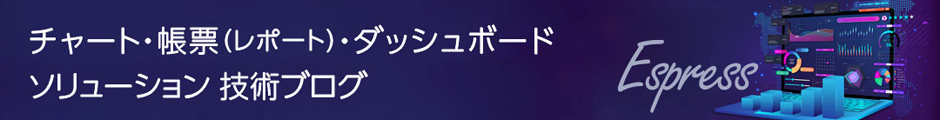

 RSSフィードを取得する
RSSフィードを取得する
