2の方法が考えられます。
(1) If the chart is displayed as an applet, like API example #42, then the line can be drawn dynamically with mouse by adding java mouse-handler codes to the source of this example.
Please note that this approach works only with the applet display.
Once the line is added to the applet, the applet may be printed or saved into JPEG format on the server side, and the JPEG can then be downloaded to the client.
help/examples/example1.html を参照ください。
(2) Other ideas include (servlet) esporting the chart in .bmp format, then you may add line to the bmp file by double clicking the bmp file on windows.
関連するトピックス:
- Tomcatとのセットアップについて【Java対応レポート・帳票ツールEspressReport】
- JDK 1.4.1のHeadlessオプションについて【Javaチャート・グラフ作成ツールEspressChart】
- EspressChart(Report)とWebLogic 8.1&JRocket1.4.2【Java対応レポート・帳票ツールEspressReport】
- 凡例内の名称変更について【Javaチャート・グラフ作成ツールEspressChart】
- チャートのX軸のティッカーを縦書にする【Javaチャート・グラフ作成ツールEspressChart】
- サンプル・ギャラリー【Javaチャート・グラフ作成ツールEspressChart】
- サンプルチャートご紹介(その4)【Javaチャート・グラフ作成ツールEspressChart】
- チャート・グラフをWeb上に展開するプログラム【Javaチャート・グラフ作成ツールEspressChart】
- TimeStamp型のデータのラベルを時間のみで表示【Javaチャート・グラフ作成ツールEspressChart】
- データテーブル付チャート・サンプル紹介【Javaチャート・グラフ作成ツールEspressChart】
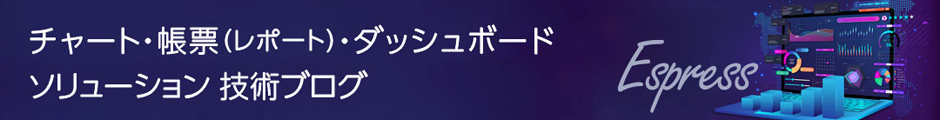

 RSSフィードを取得する
RSSフィードを取得する
