EspressChart(Report)のWebLogic 8.1とJRocket1.4.2での設定方法に関しては資料を準備しておりますのでお問合せください。
[例]
————————————-
Running EspressChart OutputStreamJPEG servlet on WebLogic8.1
(1) Download WebLogic 8.1 from www.bea.com
(2) Use default installation on Windows.
(3) Edit setExamplesEnv.cmd file according to WebLogic6.0 documentation of EspressChart/EspressReport (add EspressAPI.jar to classpath)
(3b) Edit startExamplesServer.cmd here for use later.
(add EspressAPI.jar to classpath)
(4) cd to proper location and run setExamplesEnv.cmd.
(5) In same directory, run ant HelloWorldServlet
(6) From browser http://perelandra:7001/console and login
(7) Click examples/Deployments/WebApplicationModules/examplesWebApp/Target
and check that esamplesServer is running/Deploy
(8) From another browser
http://perelandra:7001/examplesWebApp/HelloWorldServlet
and make sure that it is running.
(9) Add first two lines to OutputStreamJPEG.java and also setEspressManagerUsed(false); //not using espressmanager
The OutputStreamJPEG.java code is appended below and put this file
in the same folder as HelloWorldServlet.java
(10) Edit build.xml file in the same folder and add classpath to
EspressAPI.jar there. The easiest way may be to replace all SnoopServlet with OutputStreamJPEG
(11) ant OutputStreamJPEG
(12) Edit C:beaweblogic81samplesserverexamplesbuildexamplesWebAppWEB-INFweb.xml file and replace all SnoopServlet with OurputStreamJPEG again.
(13) Restart machine because WebLogic 8.1 is very difficult to shutdown.
(14) From DOS box run setExamplesEnv.cmd
and then startExamplesServer.cmd
WebLogic console may be used afterwards.
(15) Copy OutputStreamJPEG.html and sample.dat files from espresschart to Web Root located at
C:beaweblogic81samplesserverexamplessrc directory. From browser run with
http://perelandra:7001/examplesWebApp/examples/src/OutputStreamJPEG.html
——————————
関連するトピックス:
- Tomcatとのセットアップについて【Java対応レポート・帳票ツールEspressReport】
- EspressChart Ver4.2でのフォント表示に関して【Javaチャート・グラフ作成ツールEspressChart】
- EspressReportのロゴ変更方法【Java対応レポート・帳票ツールEspressReport】
- クライアント・サイドでチャート上にマウスを使用して直線を引く方法【Javaグラフ作成ツールEspressChart】
- EspressChartを使用してのmapファイルの作成【Javaチャート・グラフ作成ツールEspressChart】
- チャート画面での文字化けの修正方法【Javaチャート・グラフ作成ツールEspressChart】
- EspressChartとEspressReportのストアドプロシージャについて【Javaグラフ作成ツールEspressChart】
- WebAPサーバ利用時の注意点【Javaチャート・グラフ作成ツールEspressChart】
- Ver4XからVer5Xへのアップグレード【Javaチャート・グラフ作成ツールEspressChart】
- EspressDashboard – 日本語化(アプリ部分)【Java対応ダッシュボード配信ツールEspressDashboard】
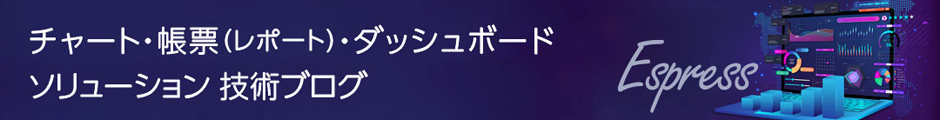

 RSSフィードを取得する
RSSフィードを取得する
