[質問]
ReportDesignerからレポートファイルを開いて
Data → Modify Database
でDB設定の変更(接続先は社外DB)を行おうとすると
Error
Failed to retrieve result set from databese
java.sql.SQLException:
Failed to connect to databese
I/O例外です。:Connection
refused(DESCRIPTION=(TMP=)(VSNNUM=153092352)(ERR=12505)(ERROR_STACK=(ERROR=(
CODE=12505)(EMFI=4))))
というダイアログが表示されます。
[解決法]
下記アドバイスのsection 3.9 of the Designer Guide.を参考に
設定したところ、つながらないDBでもレポートに設定することができました。
———————————————————-
When you create a report in EspressReport, the database connection information is stored in the report, as well as the data registry. When you change the data registry the change will not automatically be reflected in the report. To change the report, you can manually modifiy the report , or you can use the batch updating feature from the data registry to update groups of reports at once. For more information about this feature, see section 3.9 of the Designer Guide.
関連するトピックス:
- Query builderのXML data registry [重要]【Java対応レポート・帳票ツールEspressReport】
- アプリケーション・サーバからのデータ抽出ロジック使用方法【Javaグラフ作成ツールEspressChart】
- 同一シリーズからのチャートでの個別な色使用 Ver5.0【Javaチャート・グラフ作成ツールEspressChart】
- EspressChartとEspressReportのストアドプロシージャについて【Javaグラフ作成ツールEspressChart】
- DbData型のデータをQbReportにセット方法例【Java対応レポート・帳票ツールEspressReport】
- EspressReport ES 機能紹介動画 x 4編
- ライセンス体系について【Java対応レポート・帳票ツールEspressReport】
- レポート・テンプレート作成について【Java対応レポート・帳票ツールEspressReport】
- X軸に日付を用いた場合のラベル表示間隔(HLCOチャート)【Javaチャート・グラフ作成ツールEspressChart】
- EspressReportでのレポートデザイン環境【Java対応レポート・帳票ツールEspressReport】
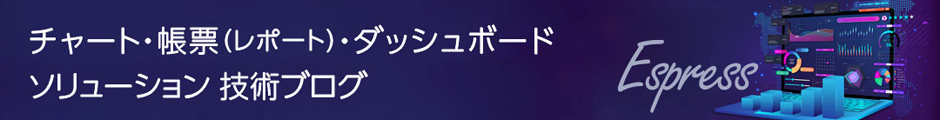

 RSSフィードを取得する
RSSフィードを取得する
