Triggerを使用してレプリケーション実施時に、Oracleユーザに必要な権限は以下の通りです。
ユーザ名をDBMOTOとした場合の例となります。
※ 2024/9/30 更新
●リフレッシュ実施時に必要な権限
ユーザ作成
create user dbmoto identified by DBMOTO;
DBへ接続する権限
grant create session to DBMOTO;
参照、編集権限
grant select any table to DBMOTO;
grant insert any table, update any table, delete any table to DBMOTO;
テーブルを作成する権限
grant unlimited tablespace to DBMOTO;
grant create any table to DBMOTO;
テーブルを削除する権限
grant alter any table to DBMOTO;
grant drop any table to DBMOTO;
●ミラーリング実施時に必要な権限
ログテーブルのサイズを制御するための表領域を設定する場合(任意)
create tablespace DBMOTO_TBLSPACE datafile ‘dbmoto_tblspace.dat’ size 100M online;
ログテーブル作成先の表領域を操作する権限
alter user DBMOTO quota unlimited on DBMOTO_TBLSPACE;
DBへ接続する権限
grant create session to DBMOTO;
ログテーブルを作成する権限
grant create any table to DBMOTO;
grant create any index to DBMOTO;
参照、編集権限
grant select any table to DBMOTO;
grant insert any table, update any table, delete any table to DBMOTO;
テーブルを削除する権限
grant alter any table to DBMOTO;
grant drop any table to DBMOTO;
トリガーを作成、削除する権限
grant create any trigger to DBMOTO;
grant drop any trigger to DBMOTO;
シーケンスを作成、削除、参照する権限
grant create any sequence to DBMOTO;
grant drop any sequence to DBMOTO;
grant select any sequence to DBMOTO;
トランザクションログへアクセスする権限
grant select on SCOTT.”_DBM__TRG_OBJS” to DBMOTO;
※SCOTTはログテーブル作成先のスキーマ
■権限一覧まとめ
create user dbmoto identified by DBMOTO;
grant create session to DBMOTO;
grant select any table to DBMOTO;
grant insert any table, update any table, delete any table to DBMOTO;
grant unlimited tablespace to DBMOTO;
grant create any table to DBMOTO;
grant create any index to DBMOTO;
grant alter any table to DBMOTO;
grant drop any table to DBMOTO;
create tablespace DBMOTO_TBLSPACE datafile ‘dbmoto_tblspace.dat’ size 100M online;
alter user DBMOTO quota unlimited on DBMOTO_TBLSPACE;
grant create any trigger to DBMOTO;
grant drop any trigger to DBMOTO;
grant create any sequence to DBMOTO;
grant drop any sequence to DBMOTO;
grant select any sequence to DBMOTO;
grant select on SCOTT.”_DBM__TRG_OBJS” to DBMOTO;
※SCOTTはログテーブル作成先のスキーマ
関連したトピックス
- Oracle RAC One Node環境を構成してみました 補足 Syniti Replicateを使用して異種DBへ連携
- DBMotoレプリケーションに必要なOracleユーザ権限
- Oracleトランザクションセットアップ例(Log ReaderまたはLog Server Agent)[Syniti Data Replication]
- DBMotoレプリケーションに必要なOracle 12c(PDB/CDB)権限
- DBMotoレプリケーションに必要なMySQLユーザ権限
- DBMotoレプリケーションに必要なSQL Serverユーザ権限
- DBMotoレプリケーションに必要なPostgreSQLユーザ権限
- [ DB2 Connectivity ] 開発キット C# Toolkit で出来ること :プログラミング無しで検証可能
- レプリケーション対象テーブル構成変更後のSyniti Data Replication (旧DBMoto) マッピング対応について
- 初期同期(リフレッシュ)がより便利に! ステージングリフレッシュ機能
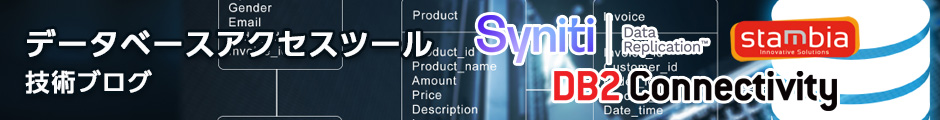

 RSSフィードを取得する
RSSフィードを取得する

